價格:免費
更新日期:2017-12-17
檔案大小:3.4 MB
目前版本:2.8
版本需求:需要 iOS 8.0 或以上版本。與 iPhone、iPad 2 Wi‑Fi + 行動網路、iPad(第三代)Wi-Fi + 行動網路、iPad(第四代)Wi-Fi + 行動網路、iPad mini Wi-Fi + Cellular、iPad Air Wi-Fi + Cellular、iPad mini 2 Wi-Fi + Cellular、iPad Air 2 Wi-Fi + Cellular、iPad mini 3 Wi-Fi + Cellular、iPad mini 4 Wi-Fi + Cellular、12.9 吋 iPad Pro Wi-Fi + Cellular、iPad Pro(9.7 吋)Wi-Fi + 行動網路、iPad(第五代)Wi-Fi + 行動網路、iPad Pro(12.9 吋)(第二代)Wi-Fi + 行動網路、iPad Pro(10.5 吋)Wi-Fi + 行動網路、iPad Wi-Fi + Cellular(第六代)、iPad Pro(11 吋) Wi-Fi + 行動網路、iPad Pro(12.9 吋)Wi-Fi + 行動網路、iPad mini(第 5 代)Wi-Fi + 行動網路 及 iPad Air(第 3 代)Wi-Fi + 行動網路 相容。
支援語言:英語

簡單和便於使用的里程表。GPS 里程表只做一件事情,和做得很好: 測量距離。包括運行在背景的能力。理想的幾乎所有的東西,需要測量室外距離旅行如行走、 跑步、 駕駛、 划船、 或徒步旅行。 請注意,GPS 不能在一個屋頂下。 為獲得最佳效果,在戶外使用
付費版的好處:
- 有多次往返的能力。 每次旅行可以停止和啟動獨立。 10 次最多可以同時運行。
- 您選擇的間隔距離關閉應用程式時接收通知。
- 自訂單位讀出。 例如,你想知道你有多少卡路里。 您可以自訂此特性以包含任何與走過的距離有一個線性的關係。 這可以是不同的每次行程。
- 沒有廣告。
- 出口旅行通過電子郵件和可選稍後恢復。
顯示:
- 距離
- 時間
- 速度 (平均或電流)
- 位移 (從您的起始點的直線距離) 這可以被隱藏。
距離單位包括:
- 公里
- 英里
- 海裡
- 米
英尺
速度單位包括:
- 每小時公里
- 每小時英里
- 海裡每小時

- 米 / 秒
英尺每秒
其他功能:
- 大字體可調顯示器。
- 精確到 ± 1%時相比,在正常行駛條件下的大多數汽車里程。
- 包括一個鎖,以防止意外重置你的旅行。解鎖後,它鎖定回來在幾秒鐘內,或您可以鎖定它自己。
- 近似一些 GPS 死點,例如開車穿過一條隧道通過將作為一個小鳥飛距離添加到您的旅行的距離。
此外請注意:
- 如果你離開它運行 GPS 里程表並在後臺運行。 一定要暫停這次旅行,當你完成或電池壽命會受到負面影響。 計時器停止暫停旅行時。
- 更改顯示,點擊解鎖按鈕並通知暫時出現的三個的綠色框。每個按鈕調整顯示的不同部分。
- 你可以在應用程式設定將語言更改為英語。
請訪問更多的詳細資訊的 web 頁。
English:
A simple and easy to use odometer. GPS Odometer only does one thing, and does it well: measure distance traveled. Includes run in background capability. Ideal for almost anything that requires measuring outdoor distance traveled such as walking, running, driving, boating, or hiking. Note that GPS does not work well under a roof. For best results, use outdoors
Benefits of the paid version:
- Ability to have multiple trips. Each trip can be stopped and started independently. Up to 10 trips can be running at the same time.
- Receive notifications while the application is closed at distance intervals of your choosing.
- Custom units readout. For example, you want to know how many calories you have burned. You can customize this to include anything that has a linear relationship with distance traveled. This can be different for each trip.
- No advertisements.
- Export trips via email and optionally restore later.
Displays:
- Distance

- Time elapsed
- Speed (average or current)
- Displacement (straight line distance from your starting point) This can be hidden.
Distance units include:
- Kilometers
- Miles
- Nautical miles
- Meters
- Feet
Speed units include:
- Kilometers per hour
- Miles per hour
- Nautical miles per hour
- Meters per second
- Feet per second
Other features:
- Large font adjustable display.
- Accurate to within 1 percent when compared to most car odometers under normal driving conditions.
- Includes a lock to help prevent accidental reset of your trip. After unlocked, it locks back in a few seconds, or you can lock it yourself.
- Approximates distance traveled in some GPS dead spots such as driving through a tunnel by adding the as-a-bird flies distance to your trip.
Please also note:
- GPS Odometer does run in the background if you leave it running. Be sure to pause the trip when you are finished or battery life will be negatively affected. The timer stops when the trip is paused.
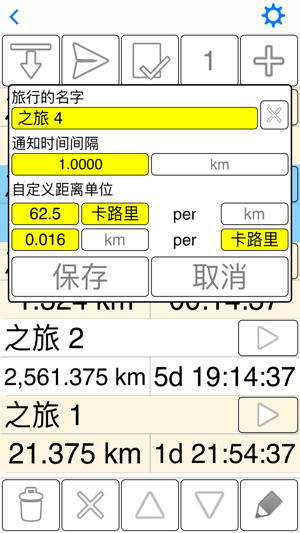
- To change the display, tap the unlock button and notice the three green boxes that temporarily appear. Each button adjusts a different part of the display.
- You can change the language to English in the application settings.
Please visit the web page for more details.

支援平台:iPhone, iPad
